
Tips & Tricks from a Graduating Student in Design
A brief collection of tips from professors, bosses, mentors, and myself.
Tips & Tricks from a Graduating Student in Design
A brief collection of tips from professors, bosses, mentors, and myself.
This summer at Addis Enterprises I’ve been interning alongside someone four years younger. As I go into my fifth and final year of college at Grand Valley State University, Carter is going to be a freshman at Columbia College in Chicago. Working closely with Carter, I found myself giving him (sometimes unsolicited) advice about college and design, which inspired the topic of this post: Tips & Tricks from a Graduating Student in Design. This list is by no means exhaustive, but possibly worthwhile to even the designers who have it all figured out.
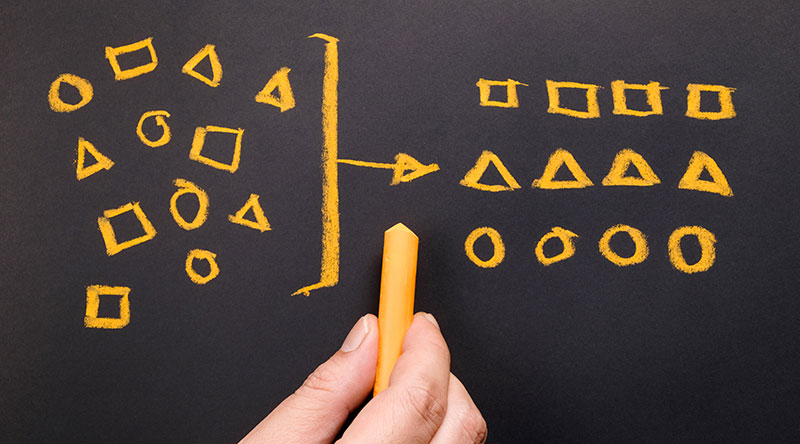
-
A tip from my 3D design professor on fonts: To retain fonts when sharing Adobe files, you can convert text to outlines. This is nothing new, as it allows computers who don't have the same fonts as you have to see the document as intended. However, you should also copy and paste in place all the editable text to another layer before converting to outlines. Then you can just rename the layer, lock, and hide it for when you need it.
-
From my experience design professor on brainstorming: Never shut down an idea. When the class had to brainstorm our ideas on paper rapid-fire style, my professor said "if you think of macaroni write it down." Maybe that shape or color or something will be helpful later even if it doesn’t seem applicable now. I’ve learned that shutting down and not sketching the seemingly bad ideas inhibits my creative thinking process to get to better ideas. Additionally, I’ve learned I create better designs when I sketch or brainstorm first vs. diving straight into creating something in Adobe software. Brainstorm in quick bursts and take rests in between!
-
Some web resources for you: Adobe Font, Color, and Behance are all wonderful for research/prep before you even start the project. I use Behance for mood boards and general inspiration. Unsplash is great for free, high-quality images. For designers who want more creative freedom designing a website but don’t know how to code it, WIX is the best consumer-level tool. The People Graphic Design Archive is neat and informative for art history, and so is artnet.
-
To help your workflow: Write out To-Do lists to prioritize what you have to do and literally cross/check off items instead of erasing to retain that sense of accomplishment and progress. I like music to keep my brain somewhat distracted while I work, here’s my favorite lofi playlist. Music helps me work better for longer. To keep my phone from distracting me, I use an app called Forest where you get to plant little trees! It is effectively emotionally damaging when you use your phone and they die.
-
For the students: Use OneNote for all your notes and Ctrl+F all of your classes at once! Download whatever reading you need to do and open it in Adobe Acrobat to highlight easily, annotate via commenting, and Ctrl+F through the file. Ctrl-F is your friend. Always carry a metal ruler & X-Acto blade with you. Don’t buy your textbooks before the first day of class. Most professors have required texts that are actually optional.
-
For those who are entering the creative workforce: Design your own resume. Templates unfortunately are not ideal for showcasing what you can do. Quantify programs you have experience with in terms of how many years you’ve been using them. Showcasing your work in context is superb. If you can’t take pictures yourself, there are a bunch of free Adobe Photoshop mockups online! Utilize Behance. Make a website for your portfolio. Do an internship or job shadow, and ask questions. And, it's still good to have physical business cards; you won’t need them often but will regret not having them when you do.
-
My life motto: Write everything down! Always write artist statements! You will forget a lot of the thought processes behind your work. When learning something new, I like to take extensive notes and then create a cheat sheet as a brief overview meant to be glanced at. Someone online once said to keep a doc of praise you’ve received at work/school/whatever to help ground you at your low points.
-
Organize things: Keep your digital and physical portfolio organized and cumulative. I have multiple portfolio carrying cases stowed under a bed in my house. Digitally, utilize folders. Make a project folder for files at the start of the project, and then create subfolders to organize your files. Save a PDF version of your final work for your portfolio.
-
Random things to not forget: Buy the URL domain of your own name! GoDaddy was recommended to me for that. Network and make connections with people. If you can, find the Adobe Photoshop mockup first and then design within those dimensions. Learn the keyboard shortcuts for things you do frequently. You always need a second pair of eyes on your work. Label your layers. And of course, save your work often.
-
Art rules of thumb: Good art takes time. It’s up to you if that means more practice, more time invested in the project or even when to take a break. Take a step back from your work every now and then. Take care of yourself and creativity will follow.
Share Article
Topics
Keywords
- Adobe Creative Cloud
- Photoshop
- Organization
- Adobe Creative Suite
- Website Hosting
- Web Development
- Adobe
- Internship
- Resources



 Addis Enterprises LLC.
Addis Enterprises LLC.




